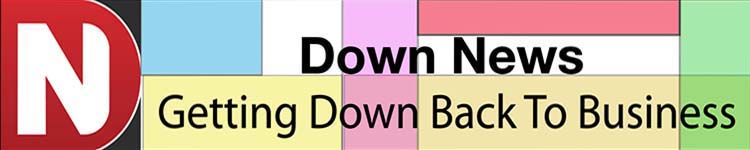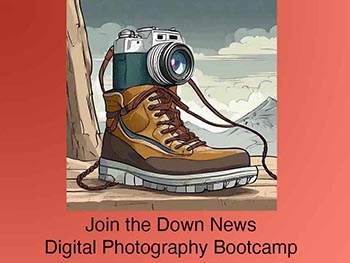NSPCC says keep children safe online over Halloween
Margaret Gallagher, the Head of Local Campaigns Service at NSPCC, is encouraging parents to be on the ball about their children’s safety online over the Halloween period.
She said: “It’s hard to believe that the half-term holidays start in a matter of days.
“Undoubtedly, over the Covid-19 period, it’s been a difficult term for a lot of children and although many restrictions have been eased, life is not back to normal and it may be a rather different Halloween for some families.
“While we all have our fingers crossed that children will be able to get outside for much needed play time, inevitably there will be days when young people will spend more time online .

“At NSPCC Northern Ireland, we know the internet is an amazing place where children can play, create, learn and connect – the possibilities are endless but we also know that more time online can bring with it heightened risks for young people and increased opportunities for offenders.”
“Some parents may be planning to buy new games and devices to keep their children occupied over the break and given the potential harm online that children might be facing, it’s vital that these devices are set up with safety in mind.
Margaret Gallagher explained that the NSPCC has created a checklist to make life easier which can be found at:
The website has been co-created with the NSPCC and O2.
She added: “Here are some of the key points we would like to highlight, but please do read through the full version yourself when you have time:
“Firstly, it is invaluable to sit down with your child and look at any new piece of tech together and agree some boundaries. Different rules will be more suitable for different families but usually work best when agreed together.
“Remember, it can help to write down any new rules and perhaps pin them up on the fridge door – you can use our family agreement template on Net Aware to help get you started.
“Secondly, it is also vital to familiarise yourself with the different settings and this will help you feel more confident about giving your children useful tips. Setting up parental controls is an easy way to help keep your child safe on their new device and these can help you set up child-friendly browsers, manage screen time, block upsetting or inappropriate content, limit in-app purchases and even oversee which apps your children can download.
“Most tech manufacturers have specific pages set up for parents and carers to help them explore the different ways they can keep their child safe online. To help make life easier you can find the links to these on the Net Aware checklist.

“Thirdly, another item on the checklist is to read the manual – this might seem obvious but a lot of us forget to do it.
“Fourthly, switch off location sharing, if it is switched on, so that your child’s location is not made visible. You might also want to talk to your child about the importance of taking breaks from certain apps and games if they ever feel overwhelmed spending time online. Remember that the Childline site:
has lots of useful information which you might want to encourage your child to explore, including help with feeling good on social media, online gaming and any other worries about the world.
“Lastly, but importantly, we recommend that you talk to your child regularly about all this and make sure they know they can come to you, another trusted adult or a Childline counsellor if they feel worried about anything they see online. Childline’s number is 0800 11 11.”