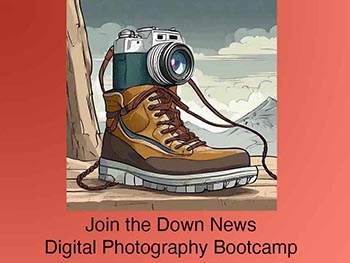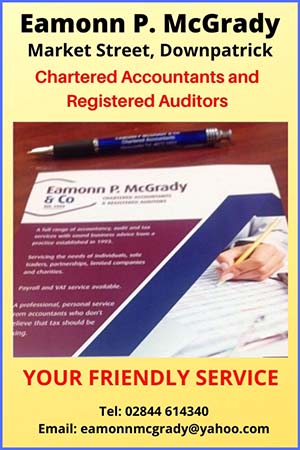On the 10th February the world celebrated Internet Safety Day.
And in Ardglass, County Down, the p5-6 class at St Nicholas’ Primary School enjoyed two sessions on internet safety. They had a visit first from three members of the Neighbourhood Policing Team from Downpatrick who explained many of the dangers on the Internet and how to stay safe.
Then I, as owner of Down News, gave a short presentation to the class from a different angle and the discussion was very interesting.
[caption id="attachment_54884" align="aligncenter" width="540"] P5-6 pupils in St Nicholas’ Primary School in Ardglass enjoyed a presentation during Internet Safety Day from Jim Masson, owner of Down News. Inlcuded is class teacher Mary McGrady.[/caption]
P5-6 pupils in St Nicholas’ Primary School in Ardglass enjoyed a presentation during Internet Safety Day from Jim Masson, owner of Down News. Inlcuded is class teacher Mary McGrady.[/caption]
It was not totally unsurprising that all of the class had Internet access at home. Many pupils had iPads, computers, SMART phones or other devices to access the internet.
When I asked them how many were on Facebook, there were no hands showing which was good and one pupil explained that you had to be 13 years old to open an account.
In fact, there was not much activity with them in chat rooms in the class and all were quite familiar of the dangers of friending people they do not know even when they feel the need to talk to someone.
[caption id="attachment_54886" align="alignright" width="180"] When you use the Internet you leave a digital footprint that others may be able to trace… be safe on the Internet.[/caption]
When you use the Internet you leave a digital footprint that others may be able to trace… be safe on the Internet.[/caption]
But after a game of guessing my age – and I was flattered at how young most of the pupils thought I was – LOL – I made the point that it is difficult to say with precision what age anyone is unless they write it on their social media chat platforms… and even then you could you believe it completely?
This led to a discussion about how much personal information you should actually share with ‘strangers’. And the class were very clued up… you don’t share too much on the Internet. The golden rule is to keep you name, age, date of birth, address and where you live a secret and don’t share this or your ph0tograph with anyone, including your passwords.
The class also knew not to share their passwords with even ‘friends’ as one day, they may not be a friend and that could put you in trouble if they have shared photographs or personal information that they should not have done.
I showed the class two encyclopaedias I received at Christmas when I was exactly their age (over 50 years ago). The books looked dog-eared, and old. These books were my treasures, my window to the world when I was nine years old. We did not have a TV until I was ten, only a radio and newspapers, and that was how I learned about the world… and of course, through my enclyclopedias and my school work.
Now everyone can access the Internet and check anything they wish on search engines such as Google or key into Wikipedia, an online encyclopedia. And it is even much more easy now to screen information about people – especially young, vulnerable children – who leave their digital footprints on the Internet. The class realised they were the first generation in human history to be able to access information in this way, but there was a downside… the personal dangers of ‘strangers’ accessing your vital personal information.
I explained that most employers (92%) now check out the social media profiles of job applicants and they could be reducing their chances of getting a good job if they had posts on their pages that were inappropriate. And just to think they may be looking for work in just seven years time!
In the conversation, pupils said:
* “I was playing a game on the Internet with my XBox and someone asked me to be a friend and asked me for my password.”
* “Don’t add people to your list of friends on social media unless you know they are you genuine close friends”.
* “Be very careful when you make a personal message to someone as you need to know who they are and it can be stored for a very long time.”
* “Always let your parents know who you are talking to on the Internet so you are safe.”
* “If you are not sure who a person is and they say they are your ‘friend’, just delete them. Just stick to people you know.”
This can all be remembered by learning SAFE:
S – Speak to a parent or teacher if you are concerned.
A – Always allow parents access to you Internet devices so they can keep you safe.
F – Friends – share with friends safely and remember they may not be friends tomorrow or in a year’s time.
E – Enjoy – the Internet is a fabulous resource and will help your development. Don’t let it ruin your life!
Useful links:
http://www.stnicholasardglass.ik.org/home.ikml
]]>